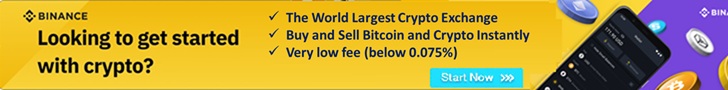Linux is an open source Operating System, mainly used on servers and mainframes due to its high stability, secured and free. This is part 5 of the serial Linux Command Line – Other Useful Command Line in Linux (CentOS, Ubuntu)
Serial Linux Commands:
? Part 1 – Linux Commands for Server Management and Monitoring
? Part 2 – Linux Commands for File and Folder/ Directory Management
? Part 3 – Linux Commands for File Editor in Linux (CentOS, Ubuntu)
? Part 4 – Linux Commands for Network Configuration in Linux (CentOS, Ubuntu)
? Part 5 – Other Useful Linux Commands (CentOS, Ubuntu) you need to know
Bonus: E-book “Total Linux Command Line“, Download Here

Other Useful Command Line in Linux
Linux Commands for Firewall setting
| LINUX COMMAND | PURPOSE / DESCRIPTION |
| iptables -t filter -L | Display chains of all filter tables |
| iptables – t nat -L | Display chains of all NAT tables |
| iptables -t filter -F | Delete all the rules in the filter table |
| iptables -t nat -F | Delete all the rules in the NAT table |
| iptables -t filter -X | Delete all chain created by the user |
| iptables -t filter -A INPUT -p tcp — dport telnet – j ACCEPT | Allow telnet connections to input |
| iptables -t filter -A OUTPUT -p tcp –dport http – DROP | Block HTTP connections to output |
| iptables -t filter -A FORWARD-p tcp –dport pop3 – ACCEPT | Allow POP3 connections to forward chains |
| iptables -t filter -A INPUT -j LOG –log-prefix | Logging on input chain |
| iptables -t nat -A POSTROUTING -o eth0 -j MASQUERADE | Config a PAT (Port Address Translation) on eth0 masking outbound packets |
| iptables -t nat -A PREROUTING -d 192.168.0.1 -p tcp -m tcp –dport 22 -j DNAT –to -destination 10.0.0.2:22 | Redirect packages addressed to a host to another host |
Other Command Line commands in Linux
(updating….)
Cheers!